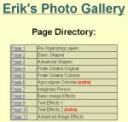Notice that the title for the course “Web Page Design” uses the word DESIGN. Anybody can put up a web page, but not everybody ends up with a “good” site. With that in mind, I offer the following links:
(1) The Web Design From Scratch site has a great page discussing “Current Style In Web Design”. Check out what good web design looks like HERE.
(2) A classic of web design is the site Web Pages That Suck (sorry, I didn’t name it). Check out what bad web design looks like HERE.
(3) Finally, I will be talking a lot in Intro To Web Design about why graphics are a BAD IDEA for the background of a web page. See an example of how ugly this can make a web site look HERE (try reading the text quickly).